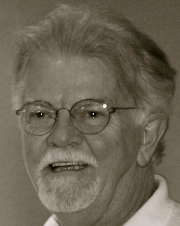Your Computer User Group of the Air!
All the Links (in handy 25-at-a-time pages)
 10 Incredible Open-Source Hypervisor Technologies
10 Incredible Open-Source Hypervisor Technologiesheard on Sat 27 Jul 24
There comes a time when you are working on something, and a need arises where you want to use another computing instance, but it is tough to work on many machines at the same time. Hence, there is a necessity to create virtual machines that allow you to work on many computing instances simultaneously. The challenge is to be able to run many computing instances, and that is where hypervisors come into the picture. Having the capability to configure the virtual environment is also an added advantage that many developers and software professionals yearn for. Here, the hypervisor fills the void.
 Turn off Defender antivirus protection in Windows Security
Turn off Defender antivirus protection in Windows Securityheard on Sat 27 Jul 24
Follow these steps to temporarily turn off real-time Microsoft Defender antivirus protection in Windows Security. However, keep in mind that if you do, your device may be vulnerable to threats unless you're running another antivirus.
 Winaero Tweaker
Winaero Tweakerheard on Sat 27 Jul 24
The ultimate all-in-one app for tuning Windows 11, Windows 10, Windows 8, and Windows 7
 Avoid and report phishing emails - Google
Avoid and report phishing emails - Googleheard on Sat 20 Jul 24
Phishing is an attempt to steal personal information or break in to online accounts using deceptive emails, messages, ads, or sites that look similar to sites you already use. For example, a phishing email might look like it's from your bank and request private information about your bank account.
 Ransomware 101
Ransomware 101heard on Sat 20 Jul 24
Ransomware is an ever-evolving form of malware designed to encrypt files on a device, rendering any files and the systems that rely on them unusable. Malicious actors then demand ransom in exchange for decryption. Ransomware actors often target and threaten to sell or leak exfiltrated data or authentication information if the ransom is not paid. In recent years, ransomware incidents have become increasingly prevalent among the Nation’s state, local, tribal, and territorial (SLTT) government entities and critical infrastructure organizations.
 Tor Browser
Tor Browserheard on Sat 20 Jul 24
Protect yourself against tracking, surveillance, and censorship.
 What to do before you sell, give away, or trade in your iPhone or iPad
What to do before you sell, give away, or trade in your iPhone or iPadheard on Sat 20 Jul 24
What to do before you sell, give away, or trade in your iPhone or iPad Before you sell, give away, or trade in your device, you should first transfer information to your new device, then, if applicable, remove your personal information from your old device. You shouldn't manually delete your contacts, calendars, reminders, documents, photos, or any other iCloud information while you're signed in to iCloud with your Apple ID. This would delete your content from the iCloud servers and any of your devices signed in to iCloud.
 Back up iPad
Back up iPadheard on Sat 20 Jul 24
You can back up iPad using iCloud or your computer. To decide which method is best for you, see About backups for iPhone, iPad, and iPod touch. Tip: If you replace your iPad, you can use its backup to transfer your information to the new device. See Restore all content to iPad from a backup.
 APOLLO IN REAL TIME
APOLLO IN REAL TIMEheard on Sat 20 Jul 24
A real-time journey through the Apollo missions. This website consists entirely of historical mission material
 Sky Rovers 56th Annual RC Model Airshow July 20 & 21, 2024
Sky Rovers 56th Annual RC Model Airshow July 20 & 21, 2024heard on Sat 20 Jul 24
All are welcome to our family event. Flying starts at 10 AM until 4 PM Bring your chairs, camera, sun screen and make a day of it. Free children's event every day for 12 and under An excellent refreshment concession located on our field Signs to be posted on Rts 96 and 88 to direct our visitors to Ford Field
 Get creative with Canva’s free online PDF editor
Get creative with Canva’s free online PDF editorheard on Sat 20 Jul 24
Transform PDF documents to make them more visual and compelling with Canva’s free online PDF editor, designed for seamless collaboration. Or simply make that last-minute tweak!
 Passkeys are the new standard to authenticate on the web
Passkeys are the new standard to authenticate on the webheard on Sat 13 Jul 24
Passkeys are a safer and easier replacement for passwords. With passkeys, users can sign in to apps and websites with a biometric sensor (such as a fingerprint or facial recognition), PIN, or pattern, freeing them from having to remember and manage passwords.
 Crossover - Run your Windows® app on MacOS and Linux
Crossover - Run your Windows® app on MacOS and Linux heard on Sat 13 Jul 24
Do you like buying Windows® licenses? You do? Great. You do you. For the rest of humanity, CrossOver is the easiest way to run many Microsoft applications on your Mac without a clunky Windows emulator. (Seriously, have you tried emulators? Do you like how they run on your Mac?) CrossOver works differently. It's not an emulator. It does the work of translating Windows commands into Mac commands so that you can run Windows software as if it were designed native to Mac. CrossOver works with all kinds of software - productivity software, utility programs, and games - all with one application.
 Winetricks
Winetricksheard on Sat 13 Jul 24
Winetricks is a helper script to download and install various redistributable runtime libraries needed to run some programs in Wine. These may include replacements for components of Wine using closed source libraries.
 Scan the dark web for your email address
Scan the dark web for your email addressheard on Sat 13 Jul 24
Keeping you safe online means protecting your information and respecting your privacy. That’s why in every product we make, we focus on keeping your information secure, handling it responsibly, and keeping you in control.
 How to Clear Your PC's Cache in Windows 10
How to Clear Your PC's Cache in Windows 10heard on Sat 13 Jul 24
As with clearing the cache in your browser, clearing the cache in Windows is a good start for troubleshooting system issues, improving system performance, and freeing up disk space. Here's how to clear your cache in Windows 10.
 YubiKeys support multiple authentication protocols
YubiKeys support multiple authentication protocolsheard on Sat 13 Jul 24
To stop modern threats you must have modern phishing-resistant authentication. The YubiKey is hardware authentication reimagined. Secure the identities of your employees and users, reduce support costs, and experience an unmatched user experience.
 How do I enable TuneIn Live on Alexa?
How do I enable TuneIn Live on Alexa?heard on Sat 6 Jul 24
There are 3 different ways to enable TuneIn Live: Through the Alexa App: Open the Alexa companion app on your phone. Go to your top-right menu and select Skills. Search for TuneIn Live. Click the enable button and say “Alexa, open TuneIn Live" to open the skill. Through the TuneIn Live Skill Page: Once logged in, go to TuneIn Live on the Alexa Skills store click ‘Enable’ By Voice: Just say - ‘Alexa, Open TuneIn Live’
 Sign in to Google multiple accounts at once
Sign in to Google multiple accounts at onceheard on Sat 6 Jul 24
If you have more than one Google Account, you can sign in to multiple accounts at once. That way, you can switch between accounts without signing out and back in again. Your accounts have separate settings, but in some cases, settings from your default account might apply.
 hoopla puts your public library at your fingertips. Anytime. Everywhere!
hoopla puts your public library at your fingertips. Anytime. Everywhere!heard on Sat 6 Jul 24
Your public library at your fingertips. Borrow and enjoy audiobooks, eBooks, comics, movies, TV, magazines, or music everywhere you have a screen-your computer, your phone, your car, even your TV. All you need is a library card. hoopla syncs across all your devices, so you can stream titles immediately or whenever you're in the mood. Most titles can also be downloaded to your phone or tablet. hoopla offers more content, in more places, than any other digital library platform and it's all FREE thanks to your public library! Titles may vary based on library catalog.
 Getting started with Libby - Library books
Getting started with Libby - Library booksheard on Sat 6 Jul 24
With Libby, you can enjoy free ebooks, digital audiobooks, and magazines from your library. All you need is a library card.
 How to Change the Display Language in Windows 10 and Windows 11
How to Change the Display Language in Windows 10 and Windows 11heard on Sat 6 Jul 24
Windows 10 and 11 support changing the default language. You no longer need to be concerned about the default language when you buy a computer --- if you prefer to use a different language, you can change it at any time.
 Use Google Drive for desktop
Use Google Drive for desktopheard on Sat 6 Jul 24
To easily manage and share content across all your devices and the cloud, use Google’s desktop sync client: Drive for desktop. Use Drive for desktop to find your Drive files and folders on your computer with Windows File Explorer or macOS Finder. If you edit, delete, or move a file on the Cloud, the same change happens on your computer and devices, and vice versa. That way, your files are always up to date and can be accessed from any device.
 Switch between multiple Google accounts
Switch between multiple Google accountsheard on Sat 6 Jul 24
You can add and switch between multiple Google accounts on Google Docs, Sheets, or Slides.
 WhatsApp - global internet messaging
WhatsApp - global internet messagingheard on Sat 6 Jul 24
Text between different phones is broken. Messy likes, blurry photos and risky security. But there’s a solution to end this cross-device drama. Switch to WhatsApp to message seamlessly and privately with friends and family, on any device.
The next set of links
Back to the Sound Bytes home page